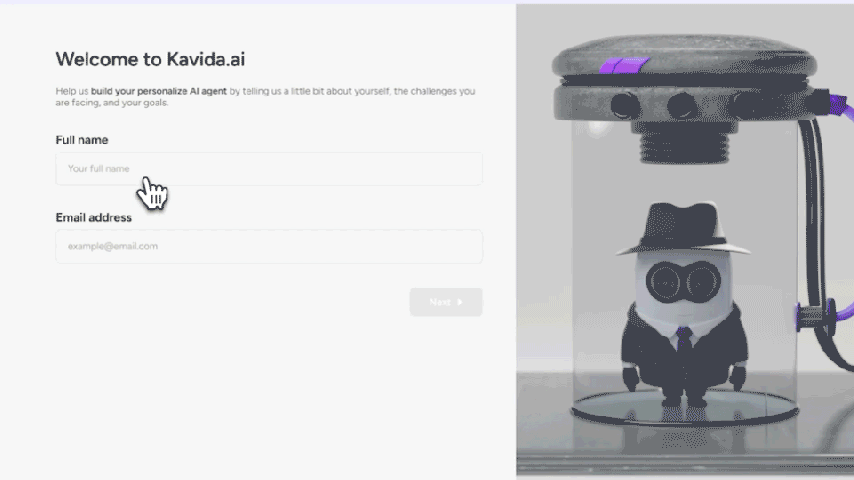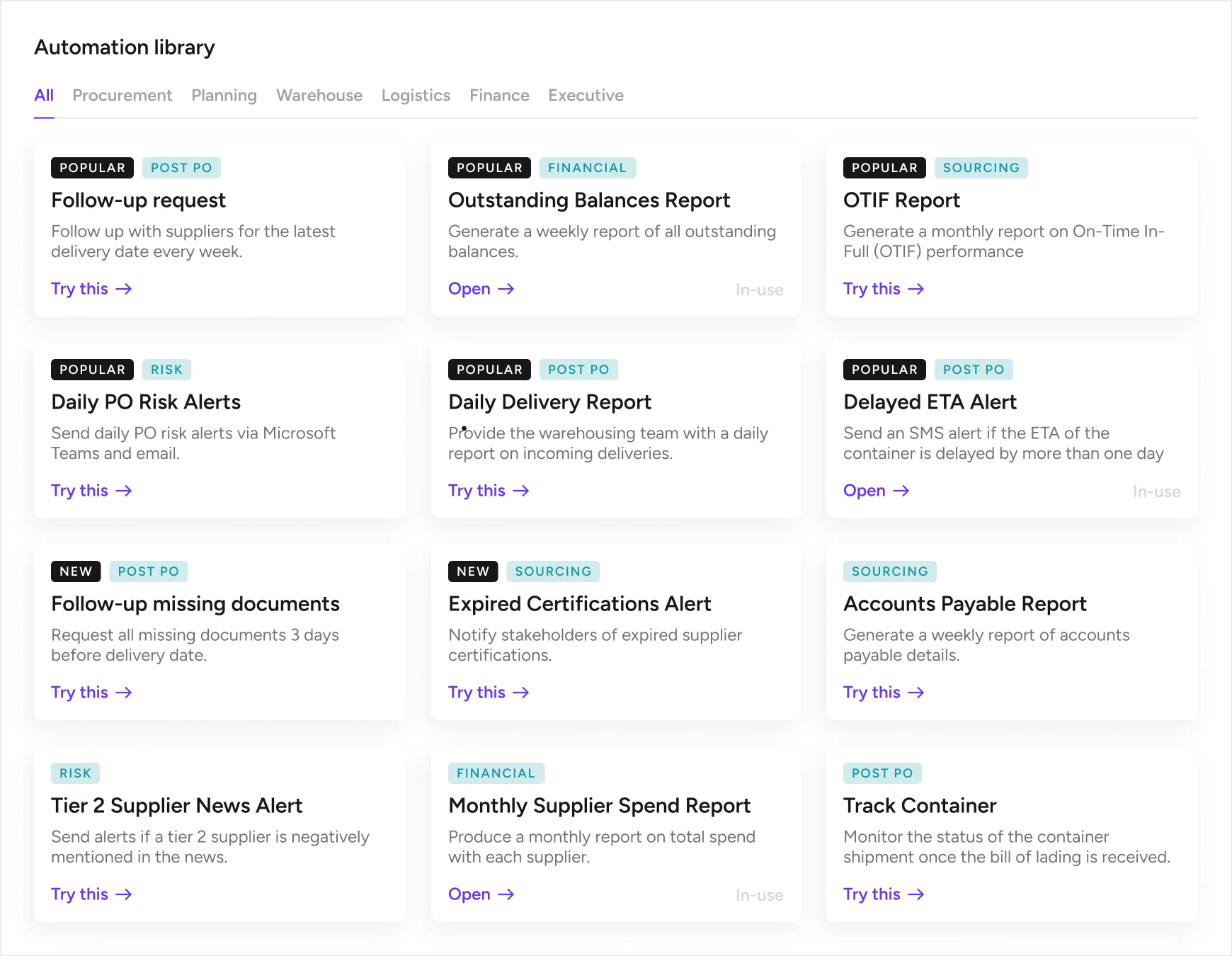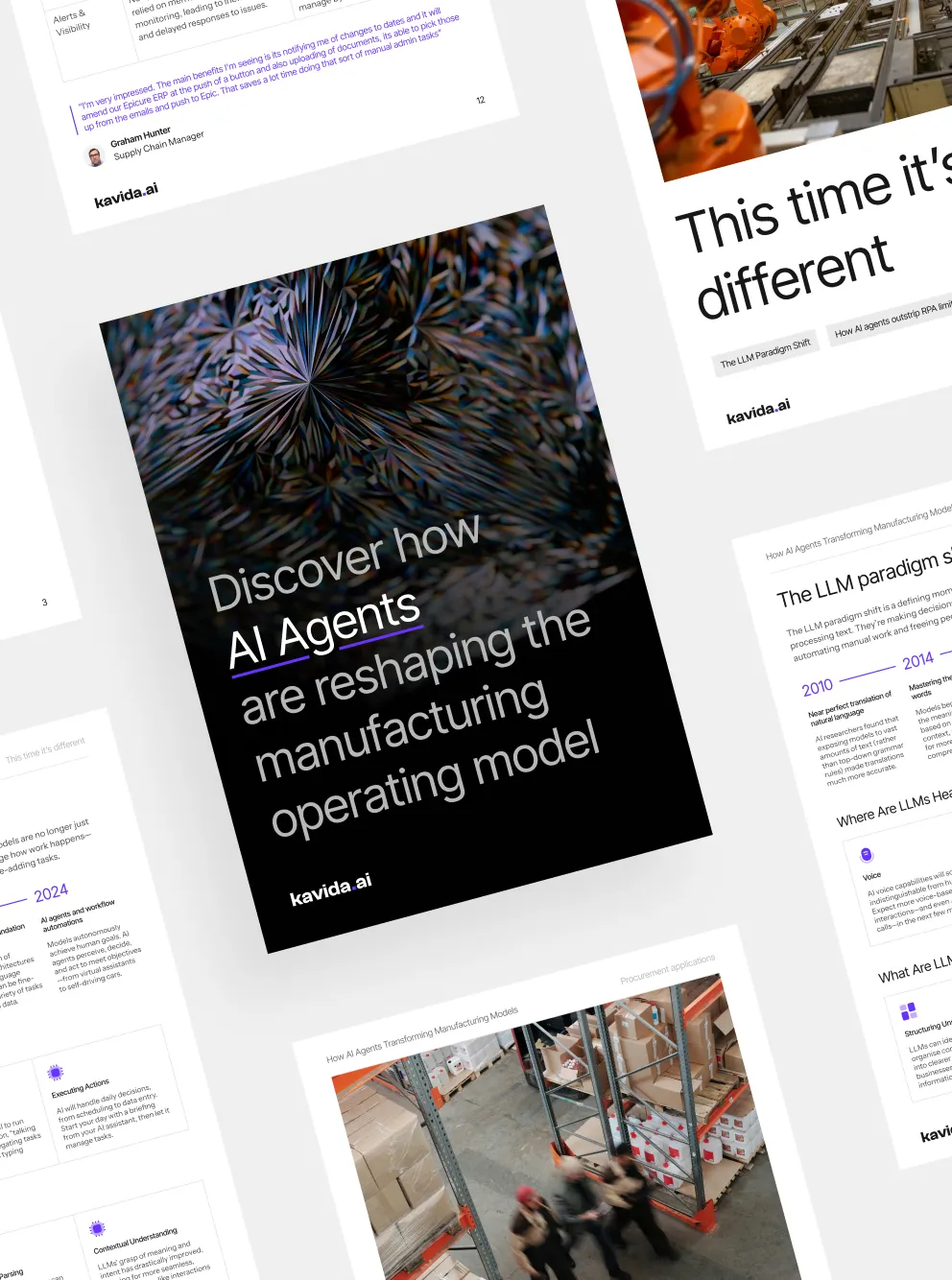
Discover how AI agents are reshaping the manufacturing operating model

Hi, I’m Alison!
Share your details, and I’ll give you a call in minutes to see how we can assist.

Step-by-Step Configuration Guide for Agent PO
Overview of Agent PO
This guide will walk you through the setup of Agent PO and its integration into your tech stack.
Before you begin the configuration process, it’s recommended to read the following articles:
- Understanding Agent PO Architecture
- Understanding Agent PO Workflows – Learn about the workflows within the Kavida platform.
Start by logging into your account. Navigate to the settings section and update your company information. Ensure that you also designate administrators who will manage user permissions and oversee the configuration process.
Kavida categorizes users into two groups, each requiring specific permissions which will be triggered in the SSO sign up process:
- Primary SSO: Users who will send procurement emails. Ensure these users have the necessary permissions for sending communications.
- Secondary SSO: Users who will access analytics and login functionalities. Assign permissions to enable these users to analyze data and generate reports.
To connect your ERP system, we will host a lightweight virtual machine (VM) that brokers connectivity from your environment to the Kavida platform. Below are the sizing specifications for the VM:
Instance Specifications:
- Instance Type: Virtual Machine (VM) or Dedicated Server
- Operating System: Preferably Linux
- RAM: Minimum 4 GB
- CPU: Minimum 2 cores
- Disk Space: [Specify requirements]
Firewall Rules:
- Outbound Firewall Rules: Allow traffic to api.kavida.ai on ports 80 and 443.
- Internal Firewall Rules: Restrict access to the VM via the Kavida public IP.
Once your environment is prepared, initiate the agent setup process. Follow the onboarding flow where you'll select job roles and objectives. This process helps tailor the functionalities of Agent PO to meet your specific needs.
After setting up the agent, it's time to enable automations. Access the Automations Library within the Kavida platform to explore available automation options.